Embedding the DPLA widget
The Boston Public Schools Desegregation Collection DPLA search widget can be embedded on both WordPress and non-WordPress sites. Below are instructions on how to embed the widget in the back end of WordPress and through your own website’s code.
Embedding widget on WordPress
To embed the widget onto your wordpress site follow these steps:
First, you must download the plugin for the widget from this link: https://github.com/NEU-Libraries/Wordpress-DPLA-Desegregation-Search-Widget-Plugin/archive/master.zip
Once downloaded, Upload the plugin to your WordPress site from the “Add Plugins” page on your dashboard. Which looks like this:
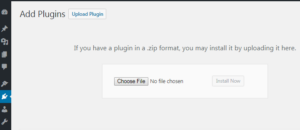
Visit the admin panel of your WordPress site and “activate” the plugin you uploaded.

Once the plugin is activated, add this following line of code posted below to the WordPress page or post where you would like the widget to be in the text tab:
<div id=”dpla_search_widget”></div>
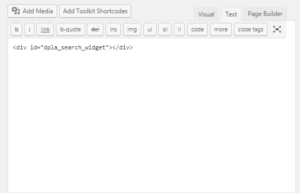 The widget should appear as a search box like the one below:
The widget should appear as a search box like the one below:

Embedding the widget on a non-Wordpress site
This is a modified version of DPLA’s original instructions for how to embed their broader search widget on a non-Wordpress site. The instructions below are specifically for the Boston Public Schools Desegregation Collection’s widget.
Copy and paste the code below into the head portion of your web page to access the search widget JavaScript from Northeastern University:
<script type=”text/javascript” src=”http://liblab.neu.edu/dpla-widget/desegregation/dpla-deseg-search-widget.js></script>
Insert the search widget code in the post, page, or theme element where you would like the search box to appear:
<div id=”dpla_search_widget”></div>